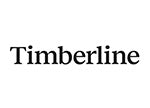Lighting Solutions: Illuminate Every Space with Style and Function
Lighting is essential for creating the right atmosphere, enhancing functionality, and elevating the style of your home. Whether you're looking to make a statement with pendant lights, add ambient glow with wall lights, or brighten task areas with downlights, our lighting selection includes everything you need. With Australia's top brands, we offer premium lighting options that combine quality, durability, and stunning design for every room.
Why Choose Our Lighting Selection?
Our lighting options provide tailored solutions for each room, from practical task lighting to mood-enhancing ambient light. With options spanning every style, space, and need, our lighting choices make it easy to transform any area of your home. Here’s why our lighting selection stands out:
Trusted Brands for Quality and Reliability
We feature lighting options from top brands, including Telbix, Eglo, Brilliant, Café Lighting and Martec. These brands are renowned for quality craftsmanship, stylish designs, and long-lasting durability, ensuring your lighting investment is both beautiful and dependable.
Aesthetic Choices for Every Style
Our lighting options cover a wide range of designs and finishes, from minimalist modern to vintage-inspired and everything in between. With choices in colours, materials, and styles across each lighting type, you can find fixtures that seamlessly complement your decor while adding character and sophistication to your space.
Customised Lighting to Suit Every Need
From focused task lighting in kitchens to soft ambient lighting in living rooms, our selection provides options to match each room’s function and mood. We also offer energy-efficient options, outdoor lighting for enhanced curb appeal, and versatile designs to help you create your ideal lighting setup throughout your home.
Types of Lighting Solutions
Explore our range of lighting options, each suited to different needs and spaces within your home. From functional downlights to elegant pendant lights, every choice is crafted to elevate the look and feel of your rooms.
Pendant Lights
Pendant lights add style and focus to kitchens, dining rooms, and entryways. With options ranging from industrial-inspired metals to glass and fabric designs, pendant lights make a bold statement. Café Lighting’s pendant selections bring unique elegance to any space, while also serving as a functional light source.
Ceiling Lights
Ceiling lights offer a versatile solution for general lighting needs, ideal for living rooms, bedrooms, and kitchens. We offer both flush-mount and semi-flush-mount designs from brands like Eglo and Telbix, bringing modern and practical styles to spaces with varying ceiling heights.
Downlights
Downlights provide discreet, focused lighting, perfect for kitchens, bathrooms, and hallways. Recessed into the ceiling, these lights deliver bright, even illumination without interrupting the room’s design. Martec’s energy-efficient downlights are popular for both their sleek look and high performance, making them an excellent choice for task lighting.
Wall Lights
Wall lights are ideal for adding soft, ambient light in hallways, living rooms, and bedrooms. With options from minimalistic to ornate, wall lights can enhance the visual interest and warmth of a space. Brilliant’s selection includes indoor and outdoor wall lights, allowing you to create a cohesive lighting scheme throughout your home.
Floor Lamps
Floor lamps offer both functionality and decorative appeal, perfect for living rooms, bedrooms, and reading areas. From Café Lighting’s modern designs to traditional styles, floor lamps can be easily positioned to suit any room’s layout, providing a stylish accent and flexible lighting solution.
Spotlights
Spotlights are a versatile option for highlighting artwork, architectural features, or specific areas within a room. With adjustable heads, these lights allow you to direct illumination exactly where it’s needed. Telbix offers stylish spotlights that add a contemporary touch to both indoor and outdoor settings.
Table Lamps
Table lamps are great for creating focused light on bedside tables, desks, or side tables in the living room. Our range includes styles from sleek and modern to charming vintage designs. Café Lighting’s table lamps are particularly popular for their elegant designs, enhancing both functionality and style.
Light Bulbs & Globes
Selecting the right light bulbs and globes is crucial to achieving the perfect brightness and warmth in each room. We offer a variety of bulbs, from energy-saving LEDs to warm incandescent options. Choose from quality brands like Brilliant and Martec to find the ideal bulb for your fixtures, available in multiple light temperatures.
Exterior Lighting
Outdoor lighting adds security, style, and ambiance to your garden, patio, and entryways. With options like wall lights and floodlights, exterior lighting provides essential visibility while enhancing curb appeal. Martec’s durable, weather-resistant exterior fixtures are perfect for illuminating outdoor spaces and pathways.
Light Layering - what is it?
Light layering is about creating different shades of light, playing with shadows and using colours to enhance your space and make it both more functional and beautiful. Multiple light sources help balance a room, while adding depth and dimension. There are three basic levels of light layering that work in different ways in your bedroom, loungeroom, dining room, bathroom, kitchen or entrance way.
Ambient Lighting
Considered the base level of lighting. Done well, it makes a room considerably more welcoming. It provides an area with overall illumination and a comfortable level of brightness to see and move about safely. Ambient lighting is typically provided by ceiling-mounted luminaires, with illumination mainly for orientation and general vision.
Task Lighting
Provides a direct source of light for a specific activity like reading, grooming, preparing food and cooking, doing homework and playing games. Ensuring adequate task lighting makes a work environment more pleasant, free of glare and shadows and bright enough to prevent eye strain.
Accent Lighting
Adds drama to a room or area by creating visual interest. It can be used to draw the eye to items such as artworks or displays, highlight architectural design elements and outdoor landscaping.
Tips for Choosing the Right Lighting
Selecting the best lighting involves considering the purpose, style, and energy efficiency for each space. Here are some tips to help you make the right choices.
Define the Purpose of Each Space
Think about how each room is used and select lighting that meets its functional needs. For example, kitchens require bright, focused lighting like downlights or spotlights, while living rooms often benefit from layered lighting with ceiling lights, floor lamps, and ambient lighting for flexibility and comfort.
Match Lighting Style to Room Décor
Choose fixtures that enhance your room’s overall design style. For modern spaces, look for minimalist lighting options from Martec or Eglo. Café Lighting’s elegant pendants and table lamps are a great choice for classic or vintage-inspired interiors, adding character and cohesion to your decor.
Consider Lighting Temperature and Brightness
Lighting temperature and brightness have a big impact on ambiance. Warm lights (2700K-3000K) create a cosy, inviting feel, perfect for bedrooms and living rooms, while cooler lights (4000K-5000K) offer clarity for task-oriented areas like kitchens and bathrooms. Our range includes options across the temperature spectrum, allowing you to set the ideal mood in each room.
Prioritise Energy Efficiency
Our selection includes a variety of LED and energy-efficient options, allowing you to save on energy costs while reducing your environmental footprint. Brands like Brilliant and Martec offer LED lighting solutions that provide long-lasting performance with reduced energy consumption.
Brighten Your Home with Quality Lighting
Our lighting range provides everything you need to create a well-lit, comfortable, and stylish home. With trusted brands like Telbix, Eglo, Brilliant, Café Lighting, and Martec, you’ll find fixtures designed to match every space, mood, and design preference. From illuminating interiors to enhancing outdoor spaces, our options ensure that each room shines with the right balance of functionality and style.
Discover our range today and see how the perfect lighting can transform your home into a beautifully lit, inviting environment.