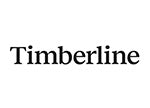When it comes to designing a bathroom, there’s no better place to start than with a mood board.
Mood boards allow you to collate ideas, inspiration, colour schemes, styles and products, all into one place. Helping you define your style and aesthetic early on.
More than this though, they help you see what does and doesn’t work, prior to the purchasing process.
So how can you create & use bathroom mood boards when designing your space? We take a look at a few tips & tricks in this blog!